 MELOAN is a financial service provider based in Manila. Aim to provide quality financial loan service to the market. Main goal is to help you achieve your desire one case at a time.
MELOAN is a financial service provider based in Manila. Aim to provide quality financial loan service to the market. Main goal is to help you achieve your desire one case at a time.
Offer Loans with No Collaterals, Fast Approval and Hassle Free application now available NATIONWIDE*
FOR STUDENTS and Employees.
To start the process of your loan application, click nyo lang ang link para derekta nyong makikita ang application form at ilagay nyo nalang ang tamang mga detalye para malaki chances nyong pumasa:
http://m.meloan.ph/user/invite?code=74FV2R
To start the process of your loan application, click nyo lang ang link para derekta nyong makikita ang application form at ilagay nyo nalang ang tamang mga detalye para malaki chances nyong pumasa:
http://m.meloan.ph/user/invite?code=74FV2R
1. Register with your mobile number and wait for the SMS Code, para ikaw ay makakapasok. Kung na i-enter mo na ang code, provide your email address. Antayin ang code na ipapadala sa iyong email. Kapag na enter mo na ang code, provide a password tapos re-enter your password.
3. Fill up all required information and submit necessary documents
Click LOAN NOW and proceed to next page...
Choose STUDENT to proceed to Student Loan....
If you want to apply Employee loan, choose Employees to proceed.
Step 1.
Add student ID number in the blank link, next upload front side of your ID.
You can use your mobile cam to capture or you can access your Gallery if you already save the photo.
Upload also the back side of your student ID. Either newly captured or from your Gallery.
Upload also your selfie habang hinahawakan nyo ang iyong ID. Kailangan malinaw ang pagkakuha at nababasa ang mga nakasulat sa iyong ID.
Step 2
Upload your School Registration From. Kailangan mong kumuha ng kopya mulat sa inyong School Registrar kung wala lang hawak na kopya.
Make sure na binasa mo ang ID Phot Guideliness para maayos ang iniyong pag-uploan.
Step 3
Choose your Government issued ID, like SSS, TIN, UMID, etc...
Enter your ID number...
Upload front side of your ID. Pwede gamitin ang iyong cellphone camera or ang naka-save na sa iyong gallery.
UPLOAD back side of your government issued ID.
Step 4
Enter your School Name, course, year, section, semester and your student number.
Step 5
Enter your First Name, Middle Name and your Last Name.
Choose gender, civil status and your mobile number.
Provide also your email address, birthdate and allowance.
Enter your School Address:
City/Town and Province
Specify your detailed address.
Step 6
Provide your contact information:
a. Enter your father fullname and contact number.
b. Enter your mothers fullname and contact number.
c. Enter your classmate fullname and contact number.
Step 7
For Bank information:
a. Provide your Bank Name
b. Enter your bank account number
c. Bank Branch Name
d. Bank Account name
Answer the question:
DO you have an existing loan? Yes or No
Do you have a credit card? Yes or No
If your answer is YES for credit card, UPLOAD front side of your credit card.
Then, finally click SUBMIT.
Bago namin ginawa itong guide na'to, I send a message to MeLoan to get any updates from them at ito ang kanilang sagot.
We're actually having some system improvements and still working out the blog on your site. Hopefully we were able to send the details within this month.
You can watch our MELOAN LOAN APPLICATION VIDEO TUTORIAL sa link na ito:
http://bit.ly/MeLoanStudLoanYTube
Please panoorin ang video tutorial namin sa Youtube channel na USAPANG PERA TV at huwag kalimutang mag-SUBSCRIBE and also click the BELL button para makakatanggap kayo ng notification o ALERT kapag may bago kaming video tutorial sa isang lending apps o lending company.












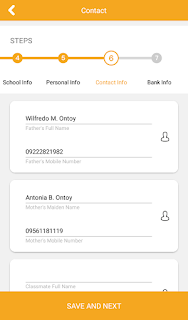



Wla nmn po nklgay dun na ibang disburesment ng loan..bank lng po nklgay..wla po ibng option.
ReplyDeleteWla nmn po nklgay dun na ibang disburesment ng loan..bank lng po nklgay..wla po ibng option.
ReplyDeletePlease read Step 7, may nakalagay naman sa guide...hindi mo lang ata nabasa.
DeleteOpo NASA guide cya pero sa mismong loan application, wala PO ibang option Ng disbursement, kahit I select mo po na no selected bank, kapag tinap mo na ung submit, may nagpa pop up na please fill up bank card details...
Deletewala po nkalagay n ibang option ng disbursement which is puro bank name lang po nka lagay
ReplyDeleteSo sorry to hear pero as per Meloan, nakausap ko sila...they remove Palawan sa student loan. Hopefully, they will return it back....
Deletelumipas na po 10 minutes pero for validitation parin kami
Deleteand pano po yung mga nagloan na sa Palawan naloan? Can we edit po ba ulit?
Delete